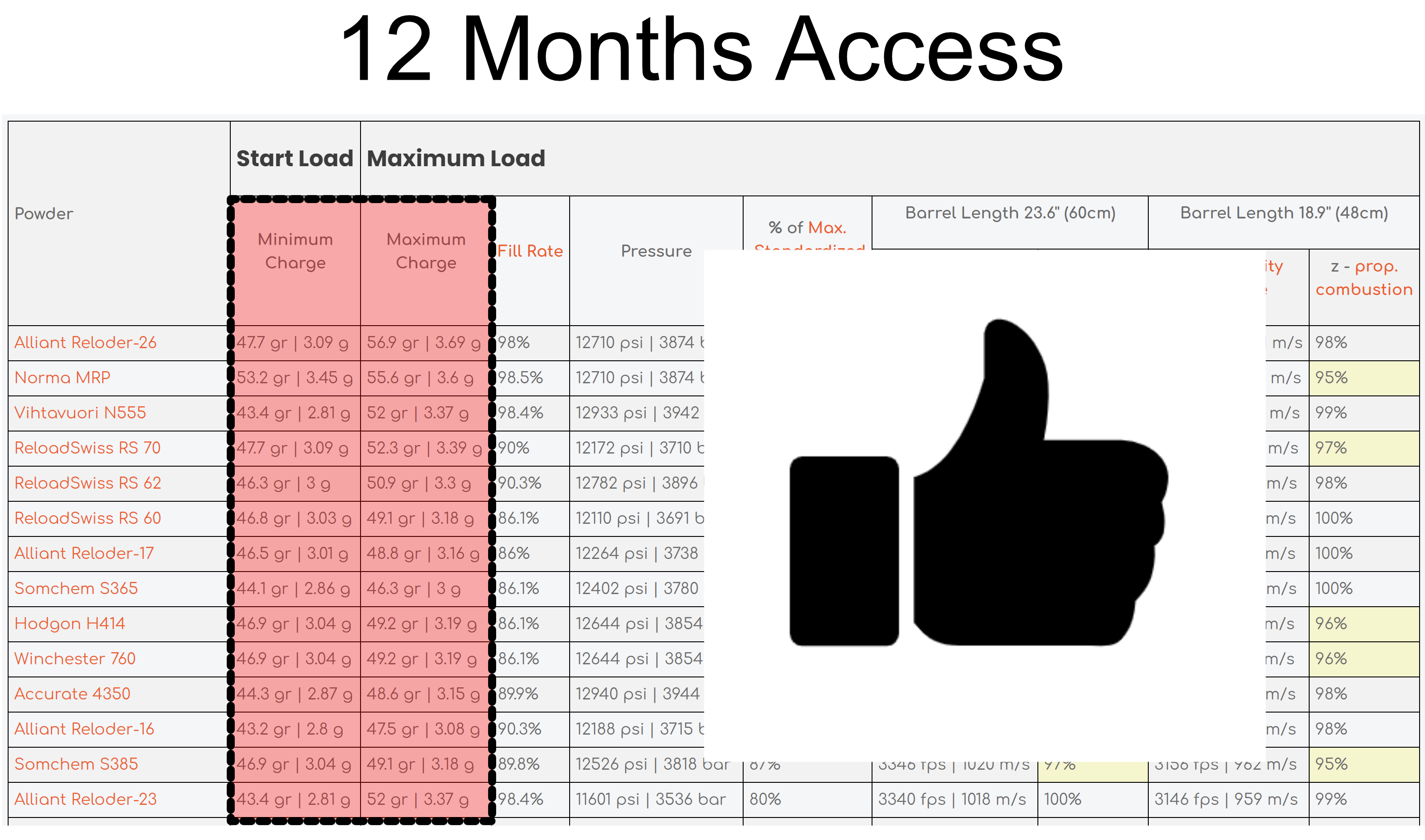Help
- How to unlock restricted load data?
- How to redeem discount voucher?
- Create and use wishlist / bookmarks
- How to rate and comment xxl-reloading?
- Powder criteria to be listed in load table
- Why do loads differ from other soures?
- Can I deviate from the load data?
How to unlock restricted load data?
You need to follow four simple steps to unlock and view the restricted load data:
1) Purchase an access license
View all available options and prices here.
2) Wait to receive payment confirmation and that your account has been authorized
Wait until you receive an email from us which confirms that your account has been authorized. This typically takes a few minutes. Check your spam folder should you not receive anything shortly or contact us.
3) Login with your username and password under "My Account"
Go in the header menue to "My account" and click the "Login" button.
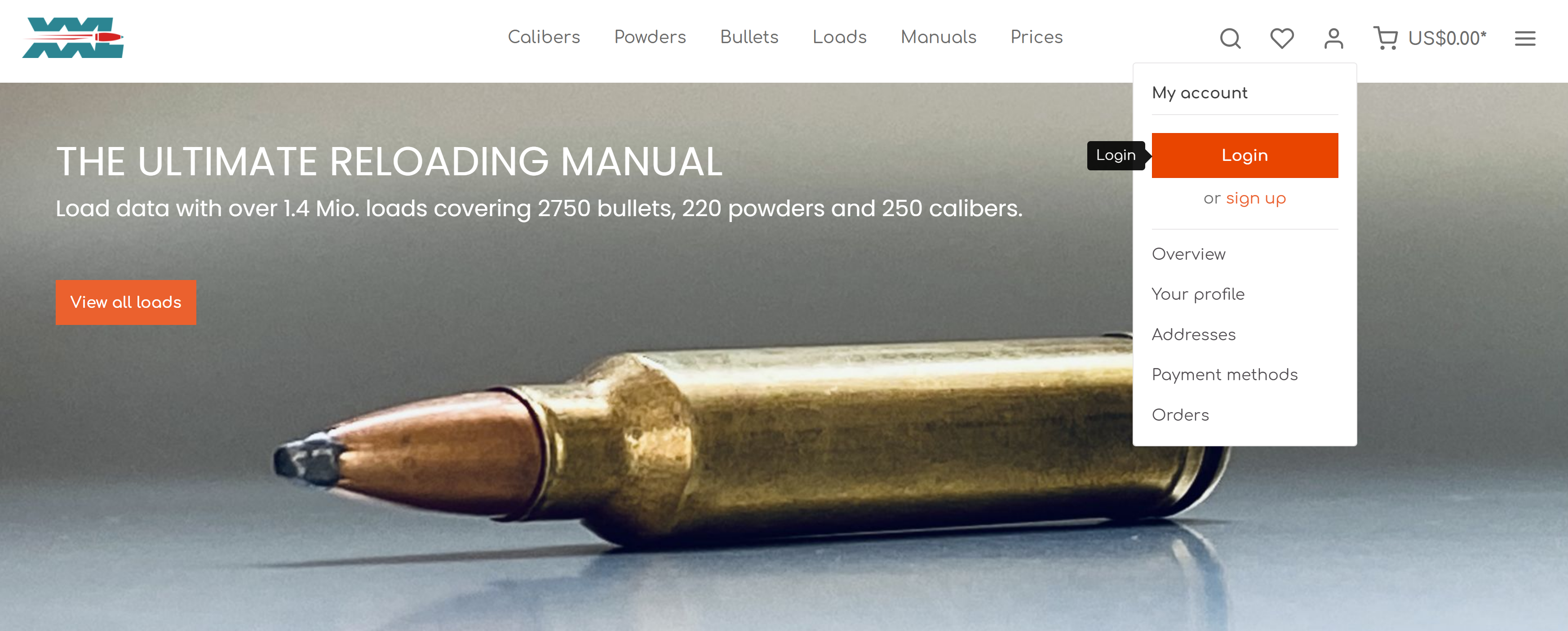
On the Login page, there is a section on the left/top named "I'm a customer already". Enter your username/email adress and password here and click the "Login" button afterwards. The Email and password are the same as you have used when purchasing the access license. You can reset your password here in case you can't remember.
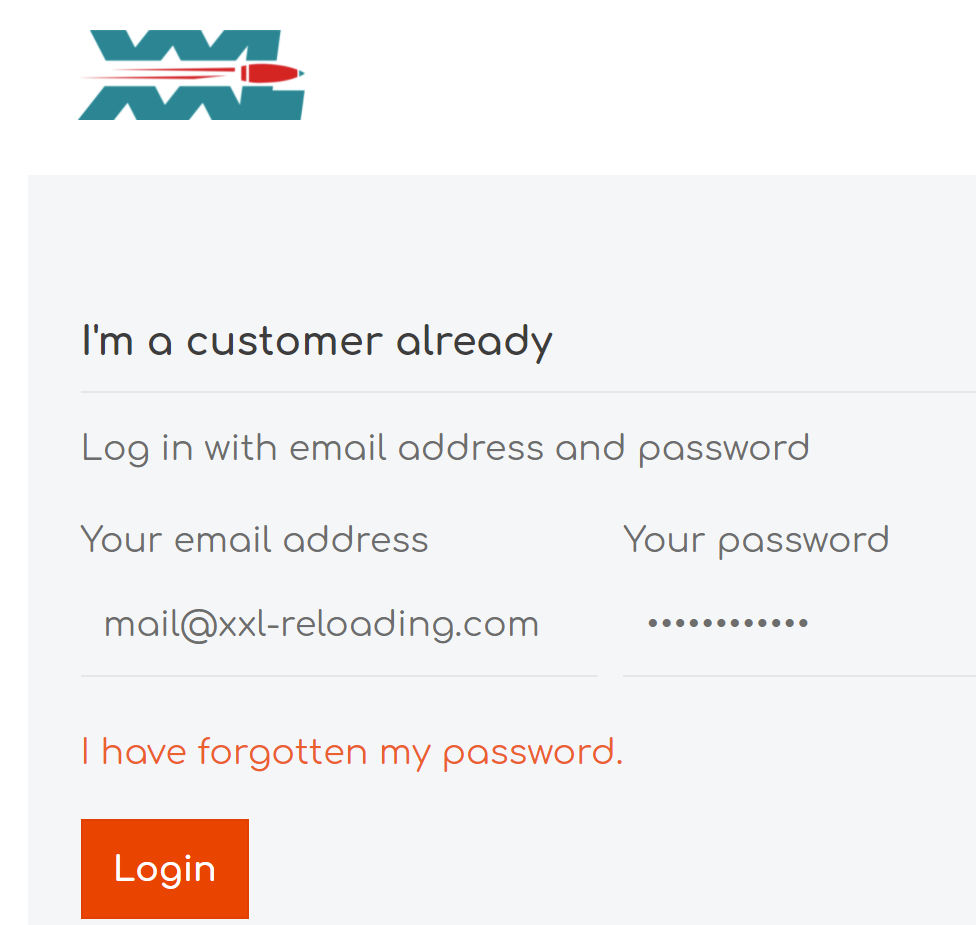
4) View desired data!
You will see your account overview upon a successful login.Navigate then to your desired load data and view the pages without restrictions. The restricted data gets unlocked if viewed with a authorized customer account.